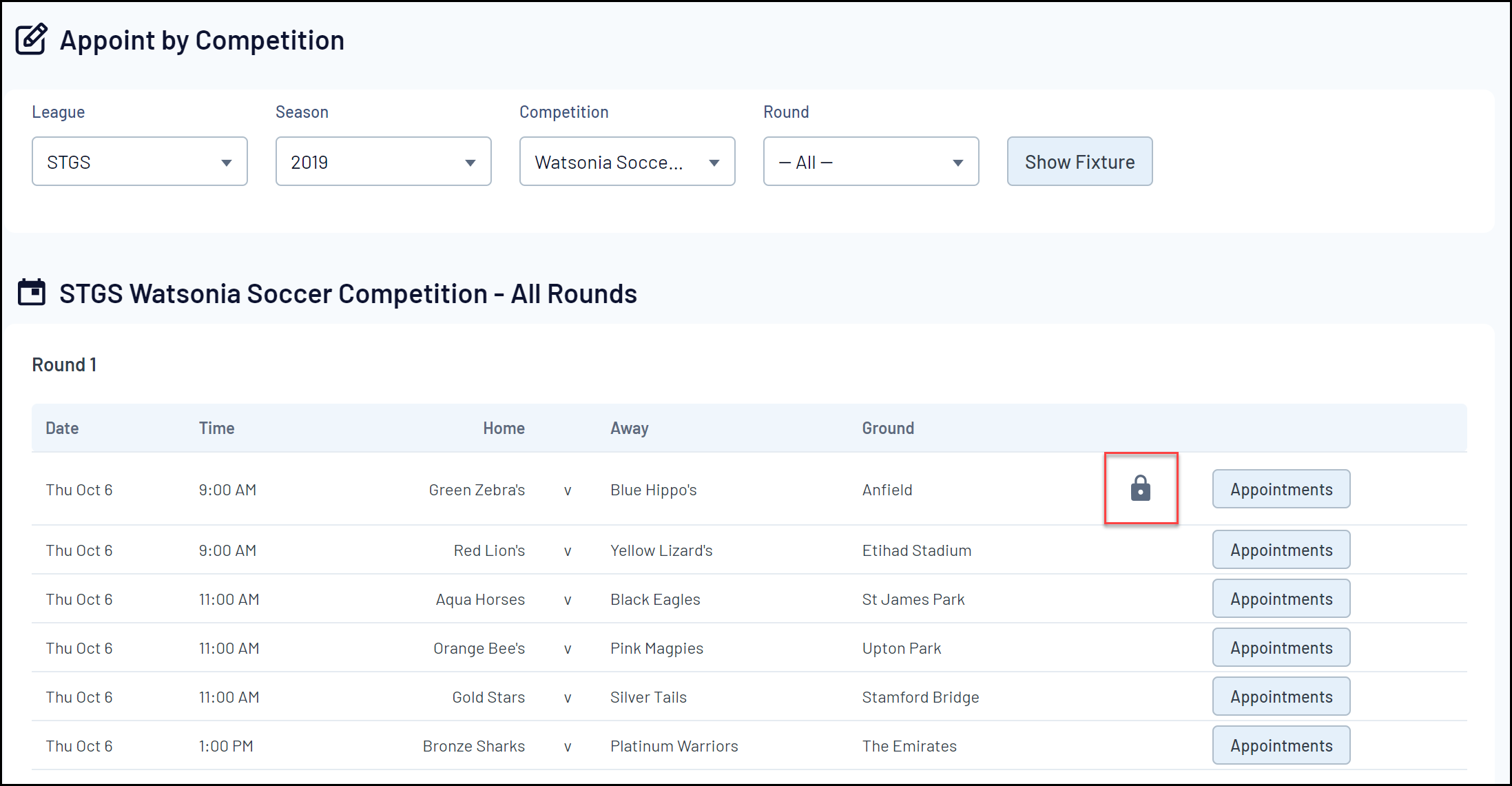Locking a fixture in Schedula allows you to finalise any appointments of officials and, using your organisation's Pay Rates and Pay Periods, finalises the amount owed to each official for officiating that specific match.
To lock a specific match in Schedula:
1. In the left-hand menu, click Manual Appointments, then select one of the following options:
- Appoint by Competition: Search for matches to appoint officials by competition
- Appoint by Week: Search for matches to appoint officials by a specific week within a season
- Appoint by Ground: Search for matches to appoint officials by a specific ground/venue
- Appoint by Matrix: Appoint officials on a visual matrix of matches and venues
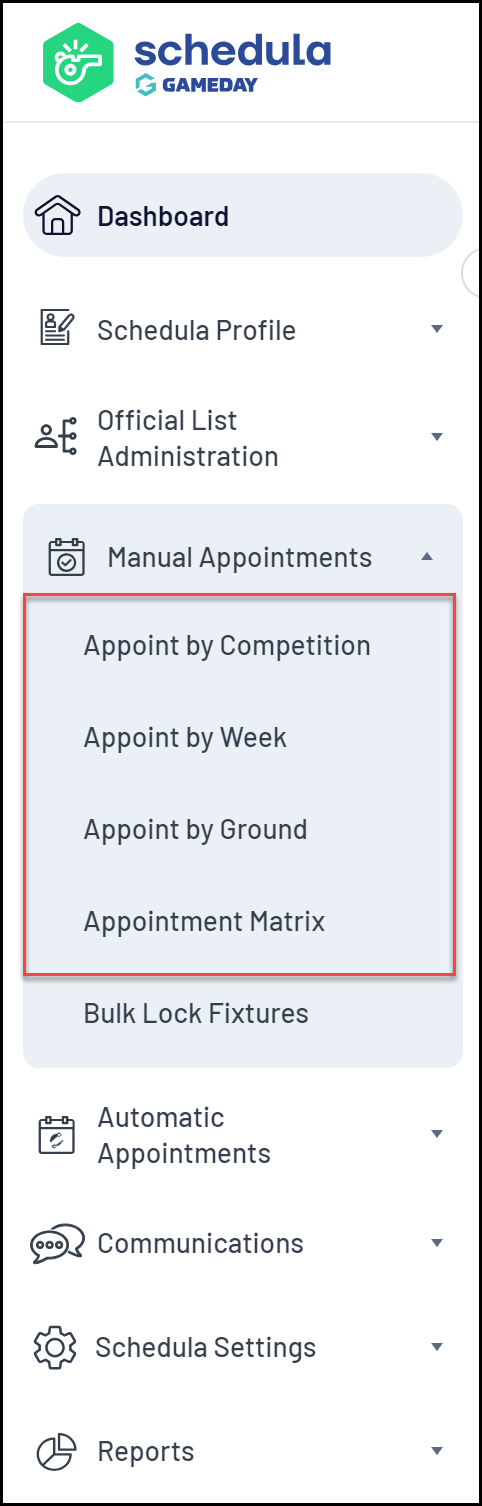
2. When you've found a match, click APPOINTMENTS
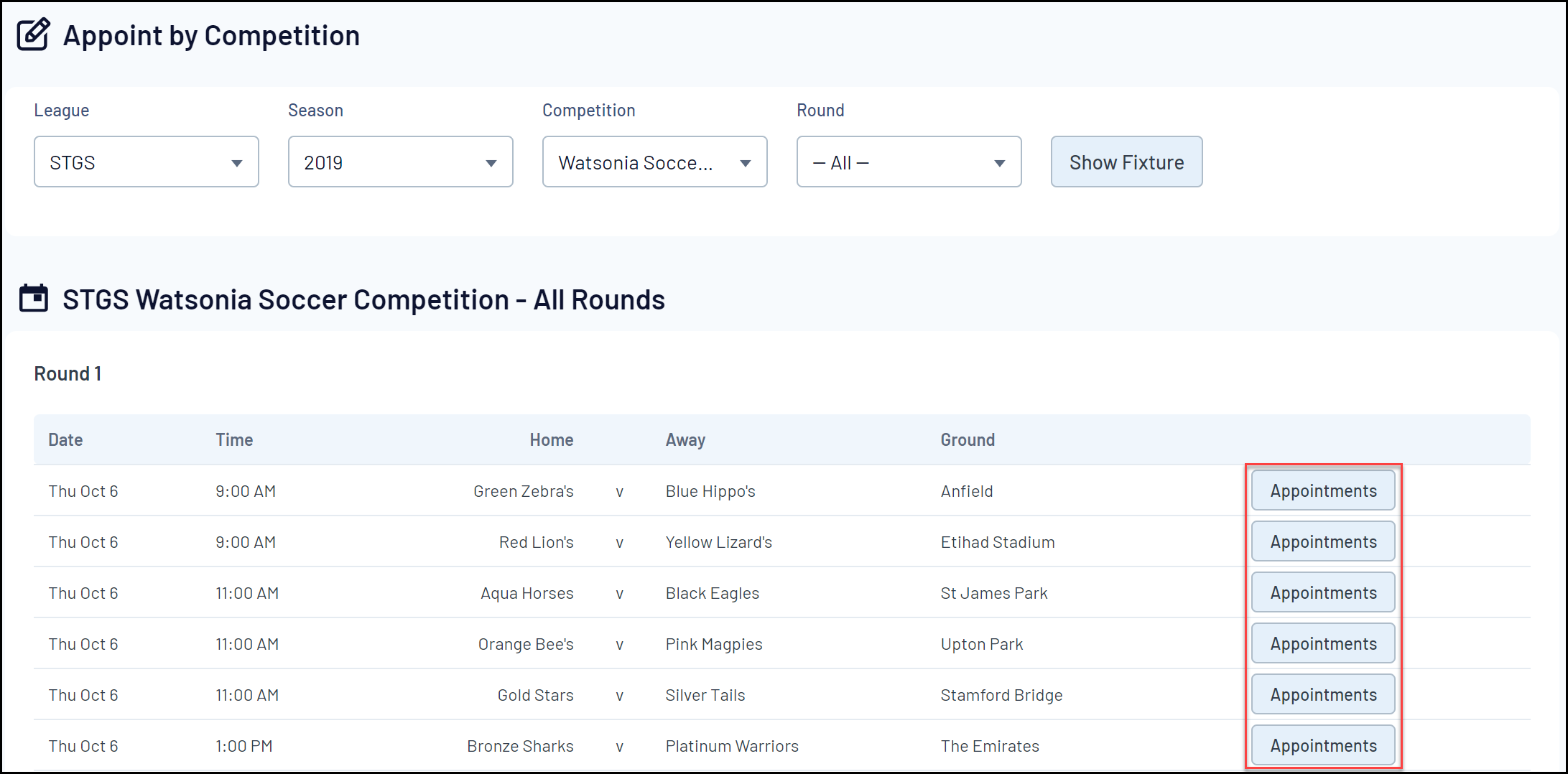
3. With officials appointed, click LOCK & CLOSE at the bottom of the page
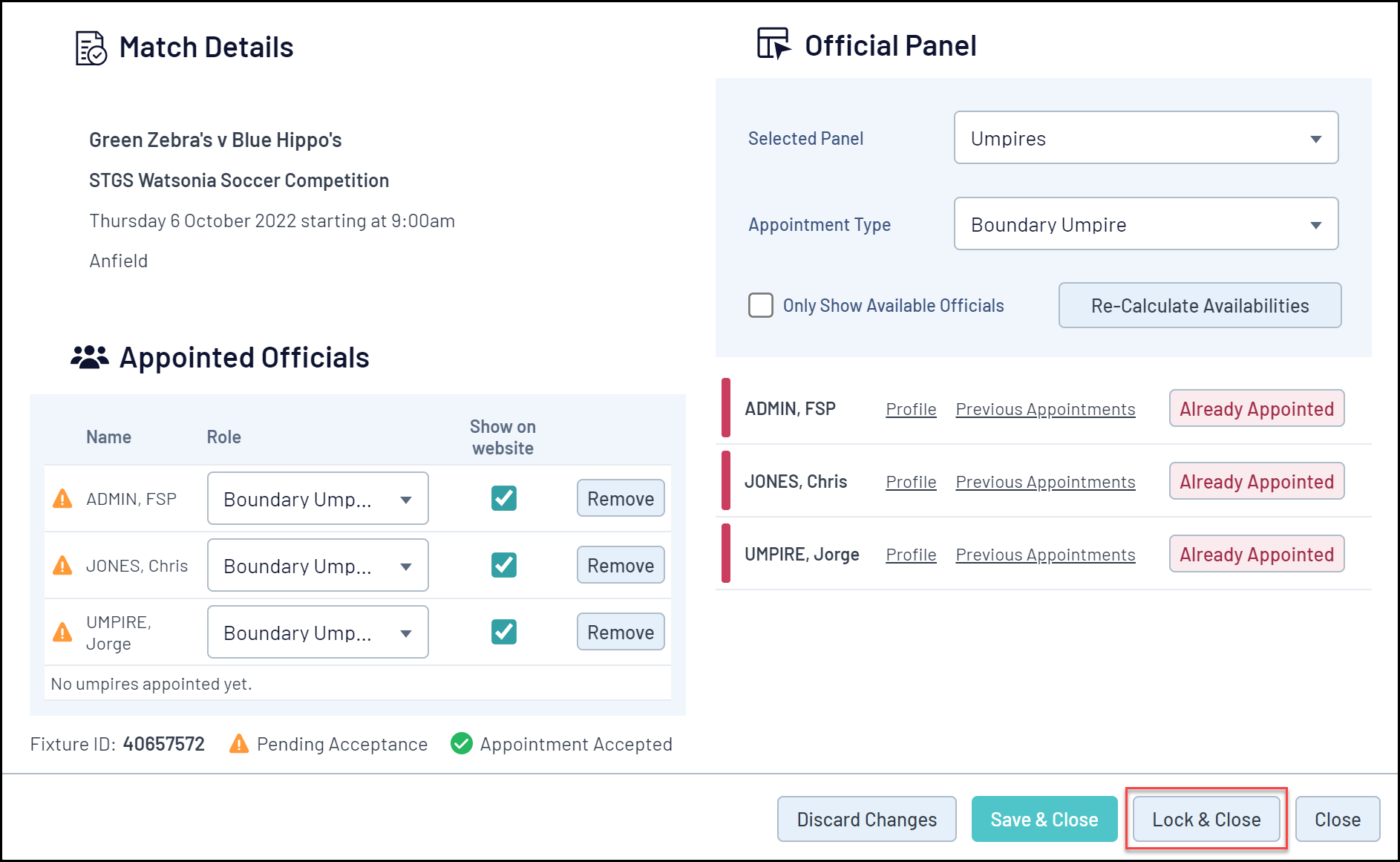
The match will then appear as locked on your fixture list: