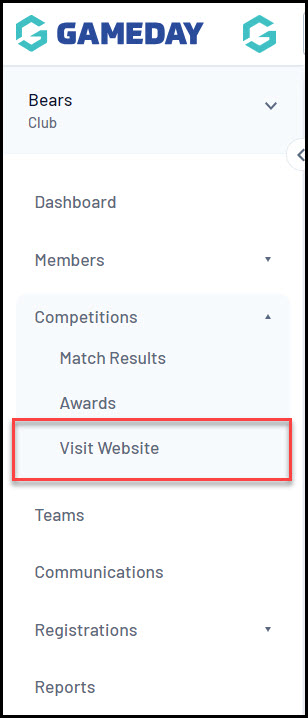Association administrators are able to publish competition information including fixtures, ladders, results, and statistics to a public-facing Passport Website. Each Association is automatically set up with a Standard Website to which this information is automatically linked. Clubs may also have a Standard Website linked to their account if enabled by their Association.
Each individual website can be accessed directly through the Passport system following the steps below:
Associations
1. In the left-hand menu, click Competitions > Publish to Web > VIEW WEBSITE
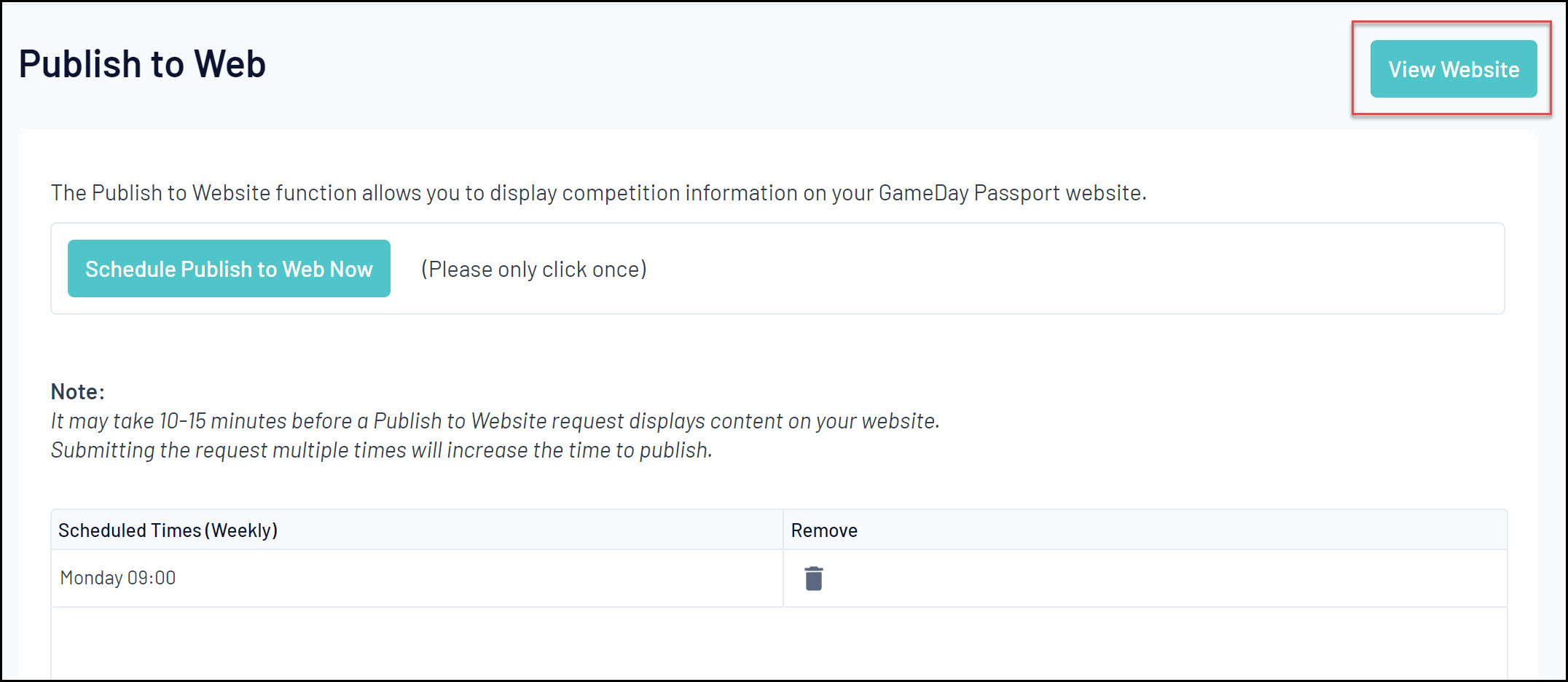
OR
2. In the left-hand menu, click Competitions > List Competitions > View a Competition > VIEW WEBSITE

Note: This option will not show on your Competition Dashboard if:
- The Competition has never been published or has no matches
- The Competition is not configured to publish competition data
Clubs
1. Open the Competitions menu > select VISIT WEBSITE