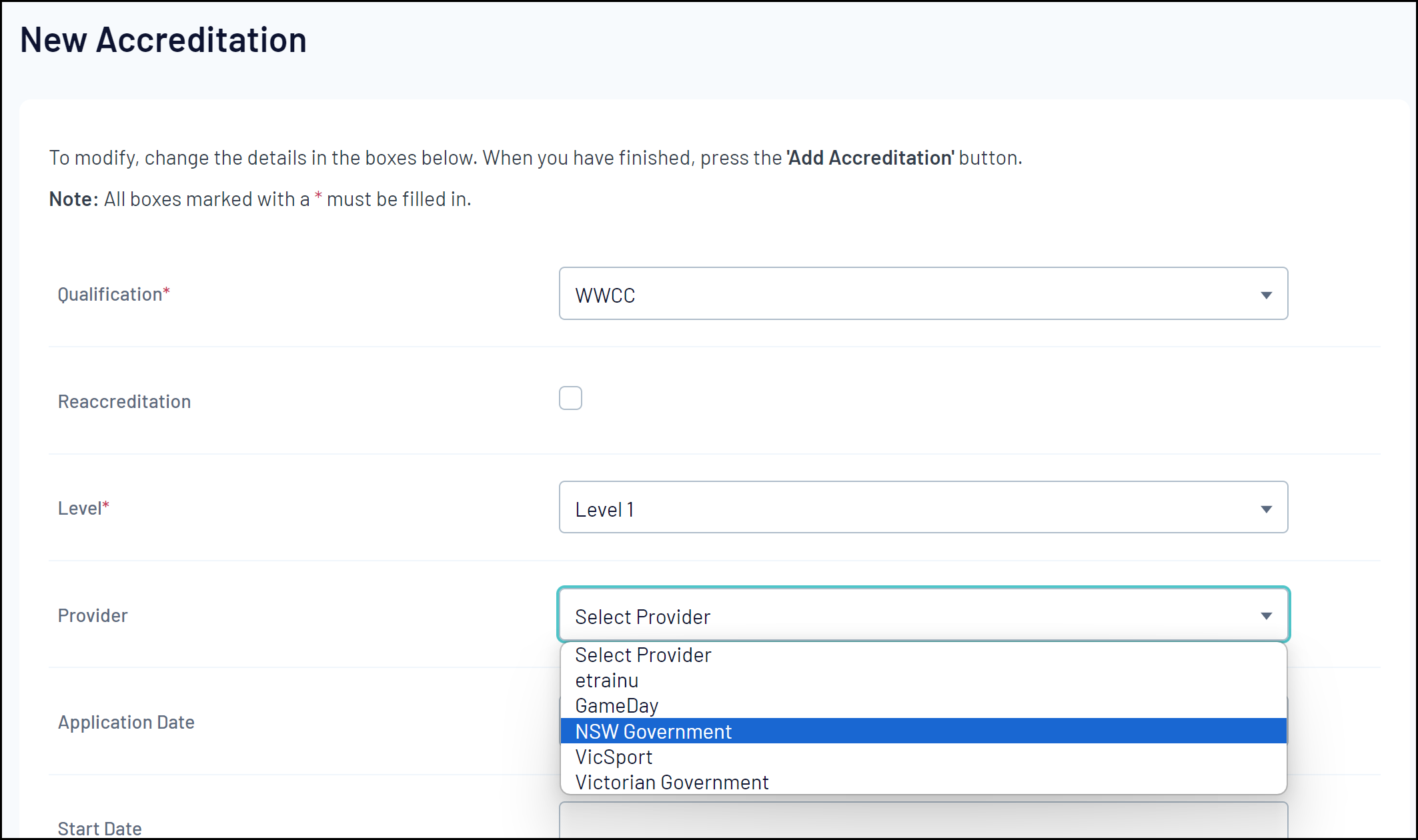If your sport tracks Accreditations through GameDay Passport, you can define the appropriate Accreditation Provider that is available to be assigned to a member for each given Accreditation record you add through GameDay Passport. This process can only be done from an Association level database unless pre-configured by GameDay.
Note: Depending on your level of access, you may not be able to manually add an Accreditation to a member record. If you are unsure of the correct process for tracking Accreditations, please contact your governing body directly
To define your Accreditation Providers:
1. From an Association-level database, click the Settings Cog in the top right-hand corner of the page, then click SETTINGS
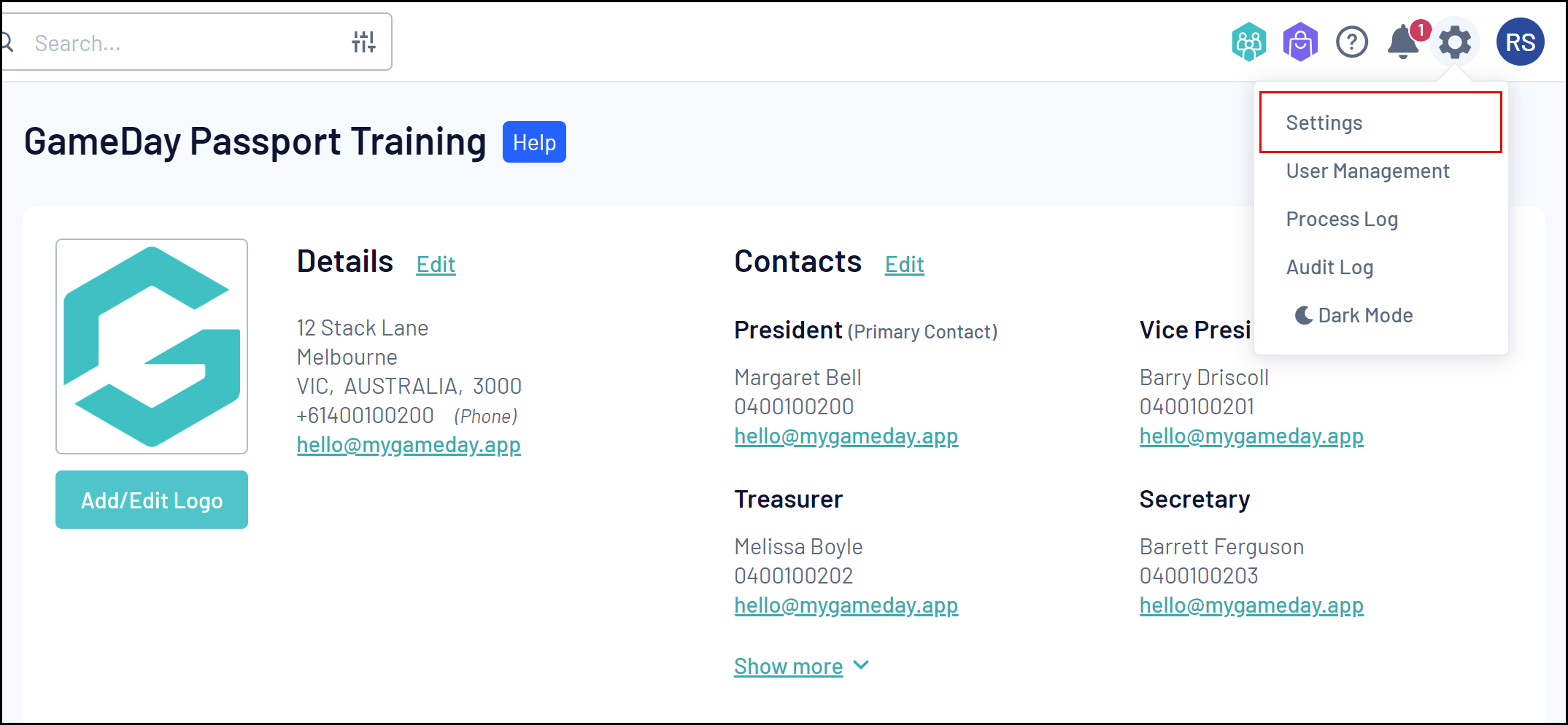
2. Click MANAGE LOOKUP INFORMATION
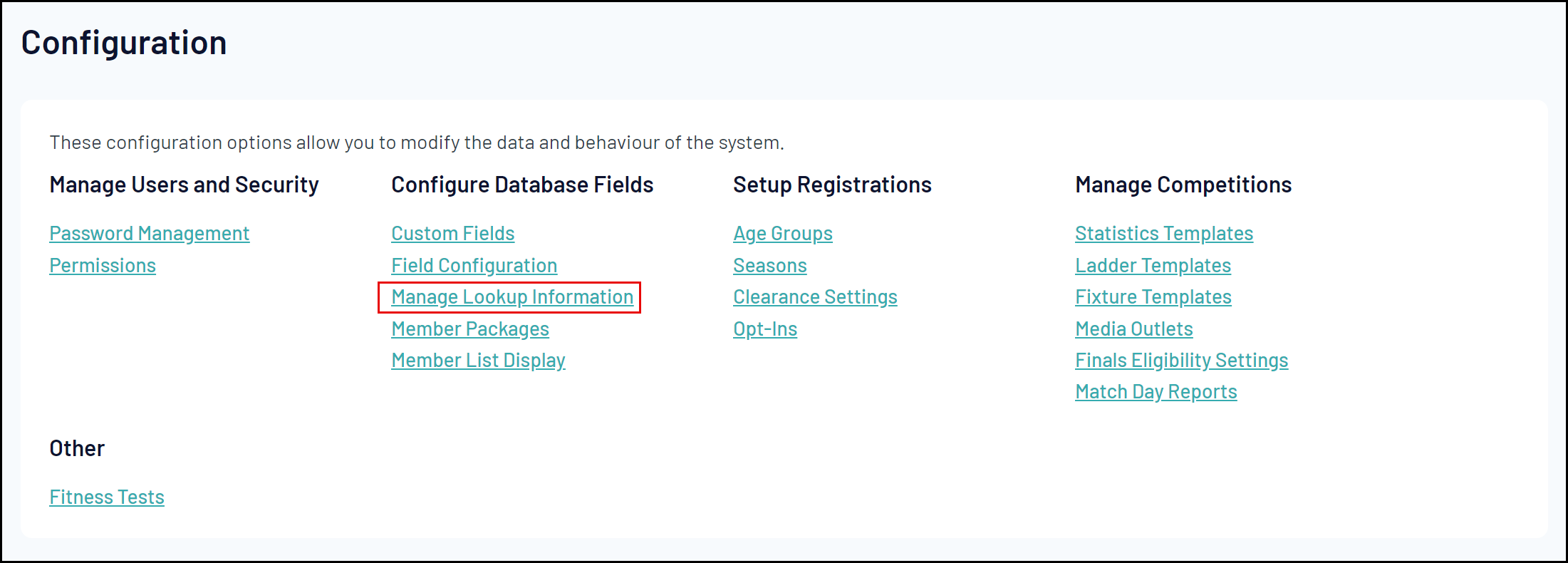
3. Select the ACCREDITATION: PROVIDER option
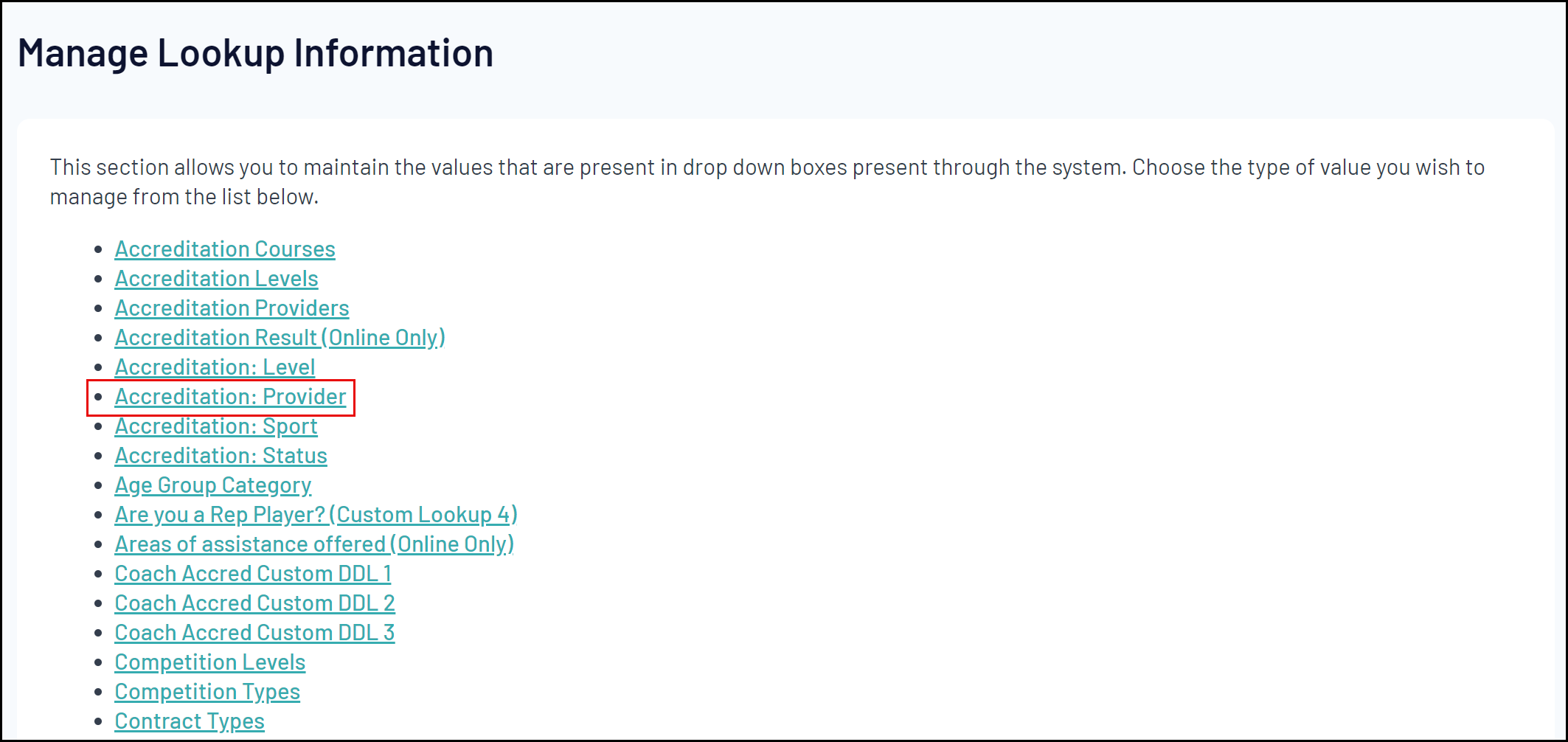
4. Click ADD A NEW OPTION
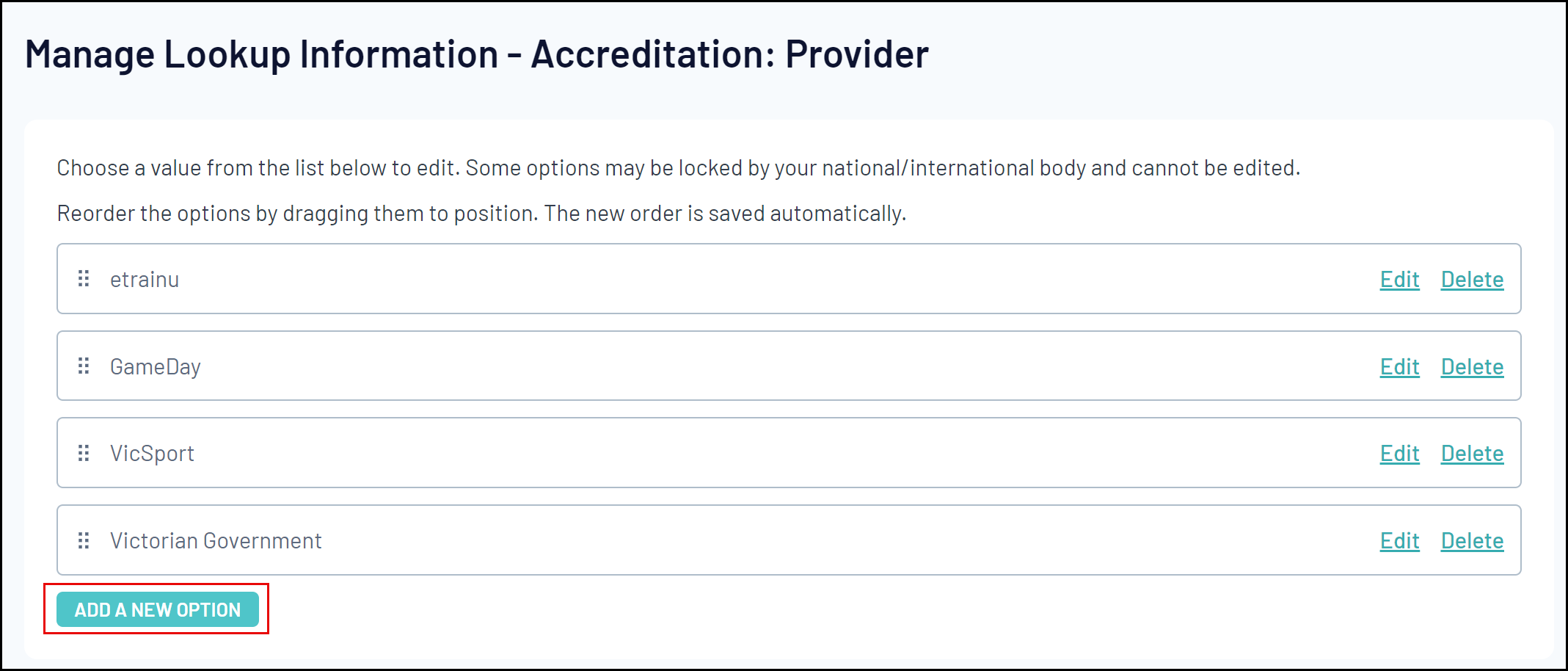
5. Enter the value of the new provider, then click UPDATE
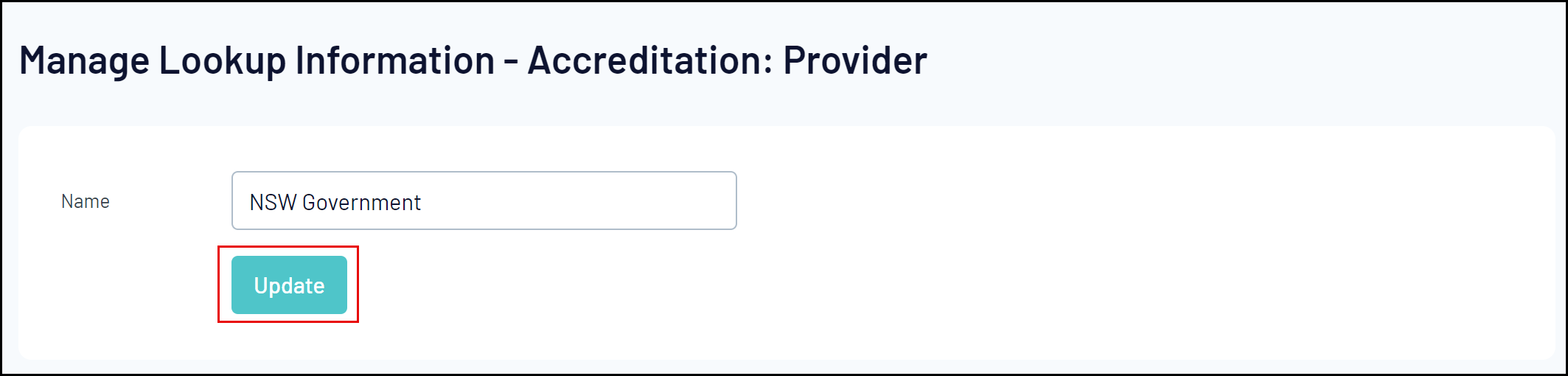
This option will now be visible when adding an Accreditation to a member's record